In my involvement with technology over the past several years, I have often tried to be proactive rather reactive. I like to try to move things forward. Much discussion in my previous MES courses with my cohort and instructors focused on how student learning in the 21st century will look much different from the factory model that existed through much of the past several centuries. Chalkboards and paper textbooks are giving way to a whole new array of instructional technologies. With the new generation of my students being digital natives and not digital immigrants(Perensky, 2001), then how my students work and learn needs to change.
My students coming into my CTS classes today represent the broad spectrum of student learning styles and abilities. For many students, they will “best” learn the new skill or task when they are ready to use it. This concept of Just-In-Time learning is borrowed from industry with its just-in-time model of delivery efficiency. Students want knowledge and skills that they can apply today rather than some time in their futures. I see the promise of video sharing to be one way of meeting the needs of my students. When they are ready to master a new skill, they can then watch the video(s), stop it, watch it again, back it up, etc. until they understand the skill. Then they can go out and practice their new skill until they have mastered it.
From my lesson preparations in the past, I have found that YouTube is one place where a number of teachers, students, professors share some of their expertise with a wider audience. The traditional downside with many video sharing sites has to do with some of the inappropriate materials that can also be found on the same share sites. School districts, like Edmonton Public Schools, find the solution to be one of blocking off access to all of YouTube, including the “good stuff”. As an alternative, educators that saw the educational value of video sharing created TeacherTube and SchoolTube as moderated sites where teachers and students could still freely and safely share appropriate videos and in so doing, are building up a vast electronic resource repository with video clips on a range of subject matter.(Avila, 2008)
To move the concept of video sharing forward, several things must come into play.
- The equipment (cameras, computers) must become more common and easily accessed. Webcams for $25.00 and digital movie cameras for $200.00 are now affordable to the masses.
- The software must be easy to use, inexpensive/free to make it common to all. Applications such as Windows Movie Maker, Viddler.com are not only free, but also perform as well as many applications that must be purchased.
- Meaningful applications must be developed and shared to engage students with Sharing best practices with other teachers will help disseminate these practices. One such example is Classroom2dot0, a wiki site.
- Teachers must re-think about how they have their students learn in the classroom by hooking the students into their learning. Video can help do this through greater student engagement and subsequent improved achievement results.(Needleman, 2008)

- First, video sharing can allow anyone with an expertise to share that expertise easily with others. Others can then comment or add to the original posting and together as they collaborate together. This gets my students to teach each other with the teacher now becoming more the facilitator and not the teacher.
- Second, video sharing can also facilitate a wider audience for my student’s work that is outside of the classroom. Now parents and friends can share in the appreciation of the student’s work. Collaboration can now be done with persons outside of the classroom environ. Many have identified video as an important 21st century literacy that all students should be familiar with.
- Third, making a good video is no accident. Teamwork and planning, including writing skills and communication skills play an intricate part of a successful video production in addition to technical skills. All of these facets are attributes that transfer into the modern work environment.
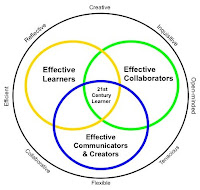
The downside to video sharing appears minor in comparison. More users of technology means more equipment required. All schools operate on limited budgets and with a recession now affecting school budgets, I am sure that my program(s) will be affected to some extent. When students are using a video sharing sites, many times these students can be distracted by watching other works that are also being hosted. I need to accept that there will be “down time” when my students may appear to not be on task or working but are watching other videos. Who knows, maybe they may be inspired by another student’s work down the road or benefit from unintended “drive-by learning”.


